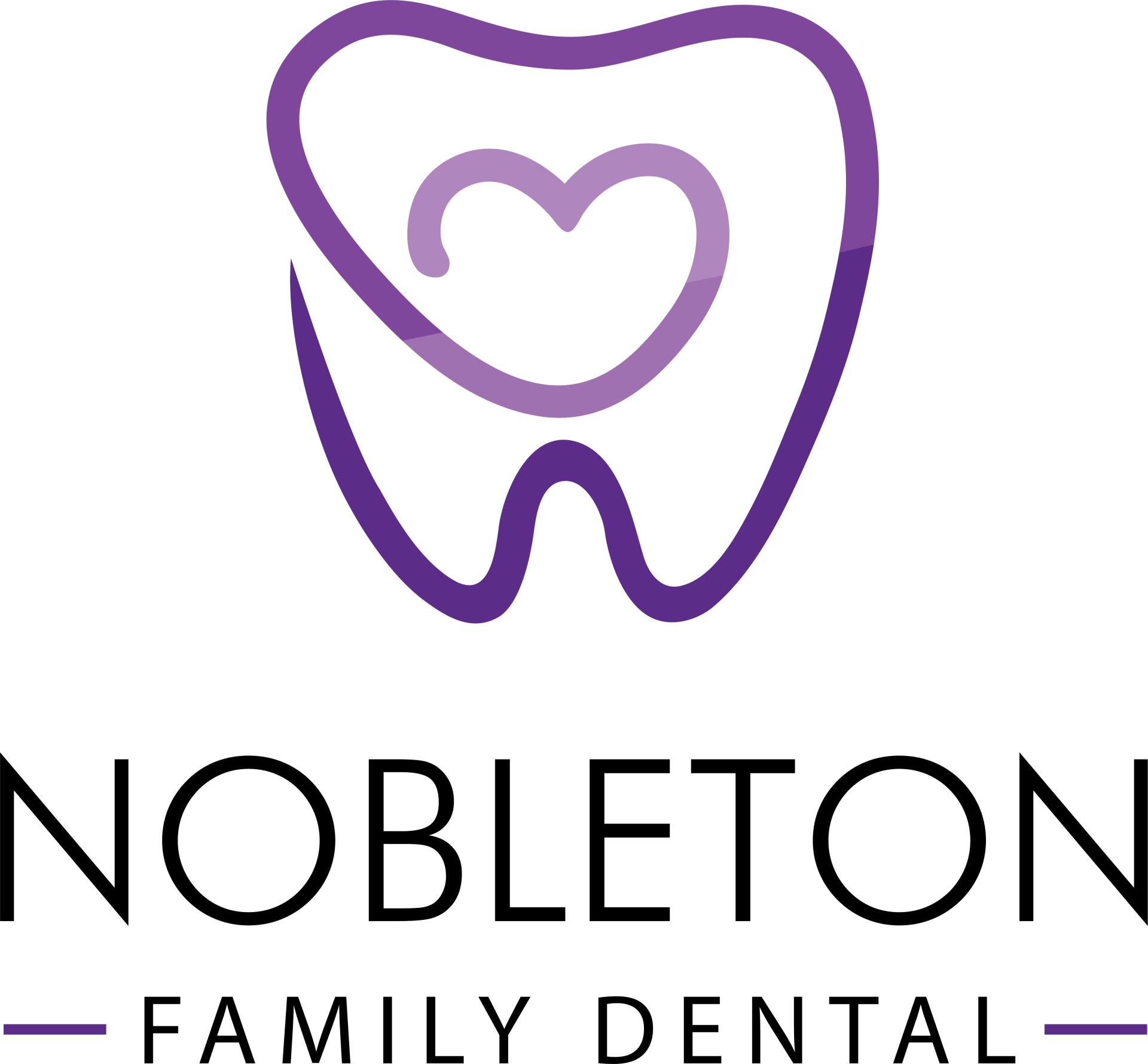Medical History Form
If you are a new patient, please download and complete our Medical History Form before your scheduled appointment (the form can be printed if you are having trouble completing it online).
To submit the form through your computer, please follow these instructions:
- Click the "Medical History Form" button above
- Click the "Download" button (usually found in the top right corner of the document)
- Once downloaded to your computer, right click on the file and select "Open With" and choose Adobe - If you do not have Adobe on your computer, you can download it using the link below
- Complete the form and click "Submit"
- The document will ask which email application you would like to use (Outlook, Gmail, etc), select your option. The form will automatically attach to the email and our email address will automatically appear in the "to" field.
The files you are about to download will only work properly if opened with Adobe Reader 10 or later. Please do not open these files in a browser as it may cause a glitch when downloading or saving the PDF.